Telegram US Group List 714
-
Channel
 512 Members ()
512 Members () -
Channel

عراقيون والمقتدى زعيمنا ،،
1,044 Members () -
Group

اللهُم الجنِهꫝꪑ
1,873 Members () -
Channel

$ BADASS PROMOTE $
743 Members () -
Group

МЫСЛИ В СЛУХ
1,265 Members () -
Group
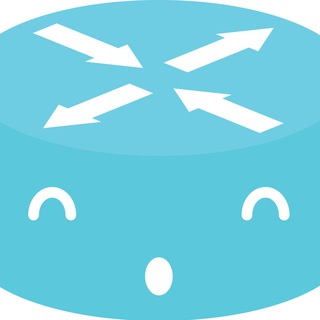
ntwrk memes
3,488 Members () -
Channel

✺ᎢᎪᎫ ᎷᏌᏚᎥᏟ✺🇹🇯 | Мусиқиҳои Точикй | Сурудҳо
1,893 Members () -
Channel

مطالعات شرق آسیا
586 Members () -
Group

| استـوری فِـیک |
23,179 Members () -
Group

صــــور 🤹🏻♀️مـتــحــركـــة🏄🏻♀️
9,557 Members () -
Group

Rumah Crypto Indonesia
924 Members () -
Group

اللهم أرزقني الجنة
1,865 Members () -
Channel

PREMIUM ACCOUNT SELLER
1,832 Members () -
Channel

🎶🥀Quotes🥀🎶...
388 Members () -
Channel

Learn English (инглиз тили ўрганиш)
742 Members () -
Group

Без рецепта
17,202 Members () -
Group

УНИАН Lite
9,905 Members () -
Channel

𝒇𝒐𝒓 𝒃𝒐𝒔𝒉𝒆 𖤐.
1,345 Members () -
Channel

عضو استور | OzvStore
979 Members () -
Group

what do you want?
3,266 Members () -
Group
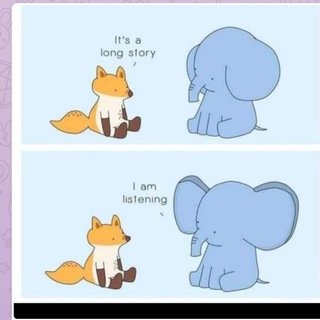
ومضة حنين ☄
342 Members () -
Group
-
Channel

yg lagi viral 🤣🤣
605 Members () -
Group

خنجیلە'ھ🤍✨
2,459 Members () -
Channel

قَبَس
514 Members () -
Group

Karaulov life
12,304 Members () -
Group
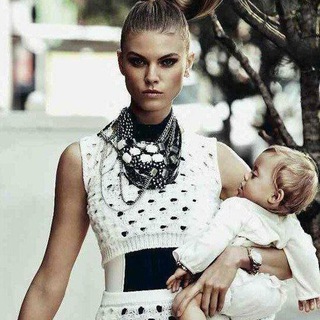
Современная мама
1,376 Members () -
Channel

👑 FILHA DO REI JESUS 👑
956 Members () -
Channel
-
Group

Переводчики на карантине
724 Members () -
Group

Love Nature
1,508 Members () -
Group
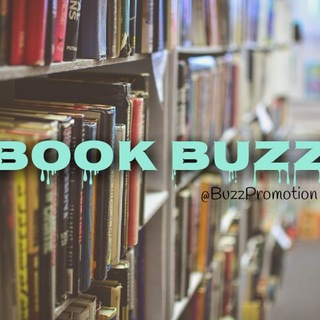
🛄Book Buzz🛃
3,690 Members () -
Channel

𝐀𝐕𝐄𝐍𝐆𝐄𝐑𝐒 𝐏𝐀𝐈𝐃 𝐏𝐔𝐒𝐇 𝐒𝐄𝐑𝐕𝐈𝐂𝐄👍
341 Members () -
Group

🍃 ادبیات کنکور 🍃
379 Members () -
Group
-
Channel
-
Group

˼أغغسـطس☤˹
907 Members () -
Channel

𝘼𝙡𝙗𝙪𝙢𝙨
426 Members () -
Group

Soft Skill | Навыки
95,686 Members () -
Group

𝐅𝐍𝐒𝐀𝐋𝐑 𝐒𝐓𝐎𝐑𝐄 🔥✨ ₎
7,546 Members () -
Group
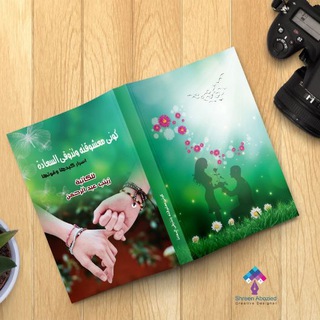
👗كوني معشوقته وتذوقي السعادة 👒
10,361 Members () -
Group

ڪتباتـჂ̤ 🖤
2,240 Members () -
Group

مــحمـಿـود آلحسـಿـنآت
1,077 Members () -
Group

الشاعر باسم مساوى
11,320 Members () -
Channel

𝗠𝘆𝗯𝗼𝗱𝘆,𝗔𝗿𝘁
692 Members () -
Group

علمتني آية
447 Members () -
Group

СВЕТ💡МИР
22,407 Members () -
Group

🚫
2,409 Members () -
Group

Бизнес Инфо
1,742 Members () -
Group

🌕خلفيات⇣استوريات┊بيسات ┊للعشاق💋🐰
55,460 Members () -
Channel
-
Group
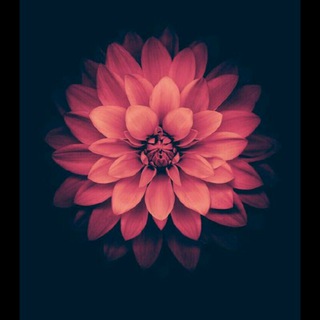
HORTA & CIA
5,586 Members () -
Group

کانال گروه جهادی شهید حججی
362 Members () -
Group

Гуманитар фанлар
2,078 Members () -
Group

Ха! Точна!
3,151 Members () -
Group

روائع الفكر
525 Members () -
Group

بوت زياده اعضاء تلجرام😻🥇
933 Members () -
Group

🍃🍂بًسِــــــمًةّ أمًـــــــلَ 🍂🍃
1,522 Members () -
Group

「ŜỦGẨℜ」
2,322 Members () -
Group

▍ أبـــي وأمـــي▍
16,884 Members () -
Group

</3_4:4..🦋..
1,256 Members () -
Group

💞اسبيشيال وايف💯👌💞
6,551 Members () -
Group

لـِ علي الفاخري .℘ 𓆩
1,113 Members () -
Group

تصميم حسب الطلب - GALAXY DESIGNER
569 Members () -
Group

🌸Positive🌸
484 Members () -
Group

📘من وحي السماء📝
4,768 Members () -
Group

طــمأنينة♥️🎵
7,047 Members () -
Channel

༆ᗅᑗᘜᑗSᖶ༆
5,972 Members () -
Group

یک هفتادوسوم
2,717 Members () -
Group

المكتبة التاريخيّة
36,980 Members () -
Group

⚘المطمئنه للجمال و الطبخ⚘💋
3,487 Members () -
Channel

بازرگانی سپهر
1,122 Members () -
Group

لِله أَمضِي.
1,943 Members () -
Group

صـ๋͜ـدف͒ـ๋͜ـة 🤍
1,055 Members () -
Group

عشاق جفوف العباس (ع)
431 Members () -
Channel

Станция Юг
606 Members () -
Channel

💄𝓚𝓸𝓻𝓮𝓪𝓷 𝓜𝓪𝓴𝓮 𝓤𝓹👄
430 Members () -
Group
-
Group

العرفان الشيعي
11,714 Members () -
Group

آموزش عروسک روسی و نمدی شاپرک
2,601 Members () -
Group

Coin Post – Деньги, инвестиции, биткоин
305,153 Members () -
Group

مـجـرد ذوق
771 Members () -
Group

حسابداری-حسابرسی-بورس-مالیاتی💯
2,382 Members () -
Group

النادي السينمائي العراقي
668 Members () -
Group

غيم ......💛🌱
530 Members () -
Group

#برنامج_منن ✨
360 Members () -
Group

: ححُمادھ 🧞♂️.
3,018 Members () -
Channel
-
Group

احمد جمال البلوشي
342 Members () -
Group

🇵🇸✌️الإعلام الفتحاوي✌️🇵🇸
22,499 Members () -
Group

?
1,934 Members () -
Channel

هل تعلم؟
425 Members () -
Group

THE SHOP SURAT 🛒
26,521 Members () -
Group
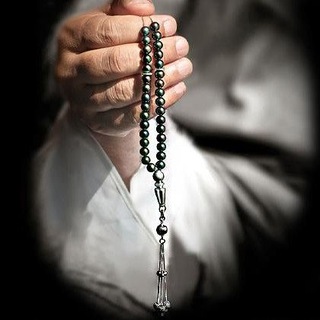
جادو، دعا و طلسم تضمینی ۱۰۰٪
12,577 Members () -
Group
-
Group

Закуски в стол
693 Members () -
Group

موسیقی سنتی ایران
5,290 Members () -
Group

JAPANISM
1,487 Members () -
Group

Asian Football Confederation
662 Members () -
Channel

𓆩إسـراء_الـمسمـاري𓆪
311 Members ()
TG USA Telegram Group
Popular | Latest | New
Enable Auto-Night Mode Quick GIF and YouTube Search Telegram Profile Photos
Once you have added your theme, you will see a new paint button has appeared at the top. Tap on it and then you will see the names of different elements that you can edit. Since an update in 2019, Telegram has allowed users to delete messages sent by other users, across all devices. It’s a somewhat divisive feature. Having your messages deleted by someone else doesn’t feel very good. But if your conversation is between you and a person you trust, it’s another handy way to control your online communications. While all Telegram chats are client-server encrypted, default chats are still stored on Telegram's servers. This conveniently allows you to access your messages on multiple devices, but it might raise privacy concerns. My Contacts: Allow only your contacts to view your profile.
Custom Theme Your Telegram 2b Self-destruct is a popular feature on Telegram, but it has been limited to the separate “Secret Chat” option only. However, with the recent update, now you can self-destruct media like photos and videos on normal chats too. Just select a photo or video and then tap on the “timer” button. Now, you can choose the time after which the media will be deleted from everywhere. Save Messages You Want to Access Anywhere Adaptive (Android) or Automatic (iOS): The mode will automatically switch based on the light level around you; you can define the threshold.
If you’re a particularly private person and troubled by news reports regarding online security and privacy breaches, you should absolutely consider using Telegram with secret chats enabled. You will have largely the same experience as with more popular messaging apps, with greater peace of mind. You can surely delete messages that you have sent, but did you know that Telegram has brought a new feature that lets you delete messages sent by other users too. That’s kind of weird, but this feature is for users who prioritize privacy over everything. To use this feature, just select the received message and tap on the “delete” button. Now, select “Also delete for X” and tap on “Delete”. The message will disappear from both ends without leaving any trace.
Warning: Undefined variable $t in /var/www/bootg/news.php on line 33
US